Asset contain:
– 20 variations of shader (mettalic or specular color, calculations in local or world space, with or without detail albedo, triplanar mapping and their variations)
– particle systems of burning (fire, embers, smoke, distortion)
– script for burning control
– models and textures (were taken from a free asset Viking Village by UNITY TECHNOLOGIES from Unity Asset Store for demonstration purpose)
To control burning process use “Shader.SetGlobalFloat(“StartBurning”, FLOAT)” and “Shader.SetGlobalFloat(“StopBurning”, FLOAT)”, where FLOAT is a number from 0 to 1 (off and on respectively).
If you want to change the burning of each object separately, then use non-global shaders.
Feedback (suggestions, questions, reports or errors):
SomeOneWhoCaresFeedBack@gmail.com
Check out the details from the Unity Asset Store: https://assetstore.unity.com/packages/vfx/shaders/burning-shader-157589#description







0 Comments