Uduino WiFi Plugin: A Quick Guide
Introduction
The Uduino WiFi plugin is a fantastic tool that enables wireless communication between Arduino and Unity. The best part? There’s no extra configuration needed if you’re already using Uduino!
Getting Started with Uduino WiFi Plugin
To start using the Uduino WiFi plugin, you’ll need to import it into Unity and follow the installation procedure.
Step 1: Install the New Arduino Library
The first step is to install the new Arduino library.
Step 2: Upload the Uduino_Wifi Code
Next, upload the Uduino_Wifi code to your board. If you already have existing code, you can simply upgrade it.
Step 3: Toggle “Wifi” on the Inspector Panel
On the inspector panel, make sure to toggle “Wifi”.
Step 4: You’re Ready to Go!
That’s it! You’re now ready to use the Uduino WiFi plugin. Enjoy wireless communication between your Arduino and Unity.







0 Comments