UnityAssets.Store
License agreement: Yes
File size: 154.62 KB
Original Unity version: 2021.3.5 or higher
NavTools Bundle for Unity
Overview
The NavTools Bundle is a collection of Unity Editor extensions designed to streamline your scene navigation, project management, and overall workflow within the Unity environment. It consists of two core components: QuickNav and SceneNav (including SceneMark).
Features
- Enhanced Navigation:
- QuickNav: Navigate quickly through your scene, hierarchy, and project using shortcuts and menus.
- SceneNav: Zoom out, point at your desired destination with a preview, and zoom back in for efficient scene navigation, particularly useful for large terrains.
- Improved Workflow Efficiency:
- Navigation History: Travel back and forth through your navigation path for easy revisiting of previously accessed locations.
- Favorites List: Organize frequently used objects and locations for easy access with a single click.
- Ping and Inspect: Quickly select objects for further manipulation or inspection within the Unity editor.
- Project and Scene Support: Utilize these navigation features within both your project workspace and individual scenes.
- Reorderable Favorites: Maintain a well-organized favorites list for optimal usability.
- Open Files: Effortlessly open various file types including scenes, C# scripts, and images directly from the navigation tools.
- Drag & Drop Functionality: Add multiple items to your favorites list with a simple drag-and-drop action.
- Customization Options:
- SceneNav Presets: SceneNav includes pre-configured presets that you can adapt to your specific workflow and scene size for a personalized experience.
- Flexibility: The tools are designed to be highly adaptable, allowing you to tailor them to your individual needs and preferences.
- SceneMark (within SceneNav):
- Navigation Bookmarks: Create and utilize bookmarks within your scene for quick access to frequently visited locations or points of interest, similar to traditional web browser bookmarks.
- History and Favorites Integration: Leverage both the navigation history and favorites list for efficient navigation via SceneMark.







0 Comments